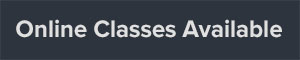Figma
Figma UI and UX Designing
Figma is the one of the most popular tool for Wireframing, User Interface Designing, and prototyping. Figma is very popular in graphics world.
Figma Usage
- Vector Graphic Design
- Vector Graphic Editing
- Wireframe
- User Interface Design
- Website Layout
- Website (Mobile and Web)
- Mobile Apps
- Prototyping
- Product Designing
- Asset Designing
Figma Course Content
Here is our detailed course content. Our course content is divided into three sections.
Section 1
Introduction: Web app vs Desktop App
- Web app vs Desktop App
Creating New Files & Designing on a Grid
- Creating a new file
- Setting up frames (other apps call these artboards)
- Adding text
- Creating colored backgrounds for text columns
Importing & Cropping Photos
- Importing & cropping photos
- Adding a drop shadow
- Rounding corners
Vector Graphics, Colors, Shadows, & More
- Importing & modifying vector graphics
- Aligning & distributing layers
- Layer opacity vs. fill opacity
- Reusing colors (color styles)
- Adding a drop shadow
Text Styles
- Opening files in Figma
- Handling missing fonts
- Creating, editing, & organizing text styles
Section 2
Components (Reusable Elements)
- Creating & editing components
- Overriding content in one instance vs. globally updating all components
- Detaching from a component
Turning a Design into a Clickable Prototype
- Linking between frames (artboards)
- Previewing the prototype
- Creating an overlay
- Fixing the position of elements so they don't scroll
Exporting Assets for Web: SVG, JPEG, & PNG
- Exporting individual assets
- Exporting frames (artboards)
Sharing Figma Files: Commenting, Testing, Developers, etc.
- Sharing a Figma file
- Sharing a Prototype
- Commenting on shared files
- Viewing a prototype for user testing
- Specs for developers
Section 3
Auto Layout
- Using Tidy Up for Even Spacing
- Using Auto Layout
- Constraints & Resizing
- Spacing, Rearranging, & Adding Items with Auto Layout
Linking Up/Down a Page, Scrollable Areas, & Hyperlinks
- Making Links that Scroll Up/Down a Page
- Making the Navbar Fixed to the Screen
- Adjusting the Position & Speed of the Scroll
- Creating a Scrollable Area Within a Page
- Adding Hyperlinks
Intro to Smart Animate
- The Basics of Smart Animate
- Different Kinds of Easing
Parallax Animation
- Setting Up the Parallax Assets
- Building the Parallax Animation
Variants
- Creating & Using Component Variants
- Variant Properties & Values
- Boolean Values (Toggle On/Off)
Hovers & Overlays
- Adding a Hover State to a Button (Using Variants)
- Opening a Pop-Up (Using an Overlay)
Adding Interactions
- Creating a Working Prototype
- Adding Tap Interactions
- Adding the Ability to Drag
- Adding Keystrokes
- Custom Easing
Figma Training Features
- 8 to 10 Students in batch
- Completely Practical sessions.
- Trainer having Strong Experience on Figma.
- Job Assistance after course completion
- Duration: 60 Days
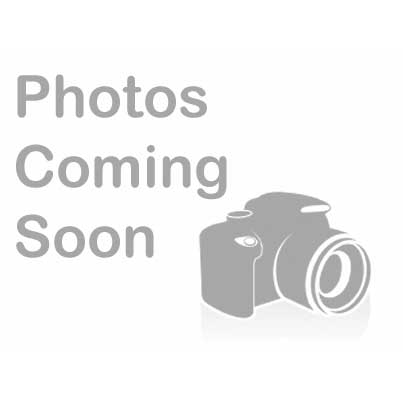
Figma Trainer Profile
UI/UX Design Trainer at Tech Altum- Expert in UI Design and motion designing using figma.
- Freelance Corporate Trainer at Tech Altum.
- M.Tech in Computer Science
- Several design case studies for parking spot booking app, Subscription tracking app etc.
- Co-author in book named Big data analytics in Smart manufacturing.
- One of the patent holder of Smart mask for Covid detection.
- Machine learning Researcher with several research papers in Twitter bot detection and Digit recognition published in IEEE.