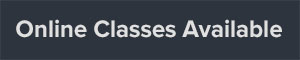What is Web Designing?
Web Designing is the process of building and maintaining websites. Web Designing includes layout design, markup, fonts, images, content and responsive utilities. In IT Sector, Web Designing with UI ( User Interface ) Development is one the most demanding course with maximum job opportunities and career growth.
Web Designing is a part of Front End Development and Full Stack web Development.
Course Content
Our Web Designing Course with advance user interface development Course covers all important and highly demanded topics like HTML5, CSS3, Figma to HTML5, JavaScript with ES6 to ES14, AJAX, Fetch API, JS OOPS, Asynchronous JavaScript, JQuery, Responsive Web Design, SASS, Bootstrap 5, Web Hosting, SEO Intro, UI Testing, Git and Github and finally Five Live Projects.
After completion of our course, candidate will be able to design any website of his choice perfectly, with Latest Web Design Trends, can host his website on web server, and can do SEO of his projects.
Course Details
Our Web Designing Courseis divided in two parts, Web Designingand Advance UI Development.
Web Designing
Web Designing coursestarts with the basic modules like HTML, CSS, HTML5 and CSS3. Introduction to websites layout design and use of css to build fixed and liquid layouts. Then Figma to HTML5 conversion with 2 projectsis covered.
HTML
- Intro To Websites and HTML
- HTML Tags
- HTML Attributes
- HTML Text
- HTML Headings
- HTML Block and Inline elements;
- HTML Doctype
- HTML List
- HTML Image
- HTML Hyperlink
- HTML Iframes
- HTML Entities
- HTML Form
- HTML Table
- HTML Meta Tags
- HTML Links
HTML5
HTML5and CSS3based Responsive Website Designing with UI Testing and Bootstrap framework. Tech Altum's HTML5 contents are as per industry standards.
HTML5
- HTML5 Intro
- HTML5 New Elements
- HTML5 Semantic Elements
- HTML5 New Attributes
- HTML5 Semantic Attributes
- HTML5 Audio Tag
- HTML5 Video tag
- HTML5 New Form Elements
- HTML5 SVG element
- HTML5 Compatibility
CSS
- What is CSS
- Type of css
- CSS Selectors
- CSS Media Attribute
- CSS Layouts
- CSS color codes
- CSS text & fonts
- CSS Margin, padding and Border
- CSS Float and clear
- CSS Lists
- CSS Pseudo Selectors
- CSS Backgrounds
- CSS Display
- CSS Overflow
- CSS Vertical Align
- CSS Positions
- Position Static
- Position Relative
- Position Absolute
- Position Fixed
- Position Sticky
- CSS Drop Down Menu
- CSS 12 Grid Layout
CSS3
- CSS3 Introduction
- CSS3 Selectors
- CSS3 variables and functions
- CSS3 Properties
- CSS3 Vendor Specific Prefixes
- CSS3 Colors
- RGBA Colors
- HSLA Colors
- CSS3 Backgrounds
- CSS Opacities
- CSS Shadows
- CSS Gradients
- CSS Transformation
- CSS Transitions
- CSS Animations
- CSS Embedded Fonts
- CSS Multi Column layouts
- CSS Filter Properties
- CSS Clip Path
- CSS Object Fit
- CSS Flex Box
- CSS Grids
- CSS Grid Layout
Responsive Layouts
- Media Queries
- Viewport
- Large Desktop
- Medium Desktop
- Ipad/Tablet
- Smartphone
- Build Responsive Website
- Test Responsive web design
Figma
- Figma Introduction
- UI Vs UX
- Figma Basics
- Figma Grids
- Figma To HTML5
- 2 Projects using Figma Files
JavaScript and UI Development
User Interface Development/ UI Developmentis the advance part of web designing. Our UI Developer courseis specially meant for web designersor for those who already know basics of HTML and CSS. This course includes advance modules to develop interactive and responsive website with latest web standards.
UI Developers/ Front End Developersare among top highest paid in IT Industry. Key skills to learn UI developmentare JavaScript with ES6, AJAX, Fetch, OOPS, JQuery, HTML5, CSS3, SASS, Responsive Web Designs, Usability Testing and Bootstrap.
JavaScript with ES6 to ES14
JavaScriptis the prototype based, general purpose programming language use in both frontend and backend. JavaScriptis used to validate form data, add functionalities, DOM Manipulation, Ajax call, fetch API, create cookies etc.
- What is JavaScript?
- Client side Vs Server Side JavaScript
- JavaScript Syntax
- Variables, let and const
- Data Types
- Primitive Datatype (7)
- Reference Datatype (5)
- Operators
- Strings
- Numbers
- Javascript Functions
- Functions Declaration
- Functions Expression
- Arrow Expression (ES6)
- Return value
- Parameters & Arguments
- Functions Property and Methods
- High Order Functions
- Functions returns a function
- JavaScript Closures
- Callback Functions
- Sync Vs Async Callbacks
- Immediate Invoke Functions ( self invoking functions )
- Recursive Functions
- Call Stack and Event Loop
- Conditions
- If else statement
- Switch Statement
- JavaScript Try Catch
- JavaScript DOM
- DOM Selectors
- JavaScript CSS
- JavaScript Animation
- JavaScript Events
- Event Listeners
- Event Propagation
- Event Bubbling
- Event Capturing
- Event stopPropagation
- Event stopImmediatePropagation
- Event Delegation
- JavaScript Loops
- While Loop
- Do While Loop
- For Loop
- break & continue
- Nested Loops
- For in loop
- For of loop
- Arrays
- Advance Arrays
- Objects
- Call Bind and Apply
- Timing Functions
- Window Objects
- Screen Objects
- History Objects
- Location Objects
- Navigator Objects
- Date Objects
- Math Object
- Regex Object
- Cookies
- Form Validations
- Debugging
Advance JavaScript
- Callback Functions
- Closure
- Async JavaScript
- OOPS
- Constructor Functions
- Prototype Properties
- JSON
JS ES6 to ES14
- What new in JS ES6 / ES2015
- let & Const
- Template Literals
- Arrow Functions
- Default Parameters
- Fetch API
- Promises
- Async Await
- Destructuring
- rest and Spread Operators
- Classes
- ES6 Methods in Strings
- ES6 Methods in Arrays
- Modules
- Generators
AJAX and Fetch
- XMLHttpRequest
- Ajax get and post
- Ajax Send
- Ajax events
- Fetch JSON data through Ajax
- Fetch API through Ajax
- Fetch webpage through Ajax
HTML5 APIs
- HTML5 Canvas
- HTML5 Charts
- HTML5 Geolocation
- HTML5 Local & Session Storage
- HTML5 History API
- HTML5 Webcam API
Jquery
Jqueryis the most popular JavaScript librarywith build in functionalities for DOM Manipulation, selectors, AJAX, animations etc. JQuerycan simplify JavaScript Code.
- Jquery Intro
- Jquery Download
- Jquery Versions
- Jquery Selectors
- Jquery Events
- Jquery DOM
- Jquery CSS
- Jquery Animations
- Jquery Scroll
- Jquery Plugins
- Accordion & Collapsible
- Jquery Tabs
- Jquery Sliders
- Jquery UI Library
- Jquery Lightbox
- Jquery Parallax Effect
- Jquery Customize
- Jquery noconflict
SASS
- What is SASS
- SASS Preprocessor
- SASS Compiler
- Install sass using npm
- SASS Variables
- SASS mixing
- Convert SASS to CSS
Bootstrap 5
Bootstrap is HTML5based Mobile First Framework to build responsive websites.
- Bootstrap Installation
- Bootstrap Versions
- Bootstrap 3 Vs 4 Vs 5
- Bootstrap 5 Download
- Bootstrap CSS
- Bootstrap Components
- Bootstrap JS
- Bootstrap Customize
- Bootstrap Project
Web Designing Projects ( 5 Projects )
- Project Setup
- PSD to HTML5 (Pixel Perfect Layout) Using Flex
- PSD to HTML5 (Pixel Perfect Layout) Using Flex and SASS
- Bootstrap 5 Project
UI Testing
- W3C Validations
- Cross Browser Testing
- Legacy browsers Testing
- UI Testing for Android and IOS Devices
- Android and IOS Debugging
- Page Speed and Performance Testing
- User Experience Testing
- Best Practices
SEO
- On page SEO
- Use of meta tags
- SEO Tools
- Create XML Sitemap
- Google Analytics and Webmaster
Git and Github
- What is Git?
- Version Management
- Use Github
- Github Repositories
- Upload Code on Github
- Github Pages
Web Hosting
- Website URLS
- Hosting Servers
- FTP
- Upload Website on server
- Free Web Hosting on Netlify
AI in Web Development
- Github Colilot
- Google Gemini
- Chrome AI Debugger
- Duration: 4 Months
- Fast Track: 2 Months
- Web Designing Tutorial
Training Features
- IIT Alumni Trainer having 13+ years Teaching and Work Experience.
- Microsoft/Google Certified Corporate Trainer
- Max 15 to 20 Students in a batch.
- Free Backup Sessions.
- Complete Study Material, Online Tutorialand Youtube Channel
- Special Focus on Practical sessions.
- Project handled by Trainer.
- Lab Facility with High Speed Internet.
- Free WIFIfor students.
- All Softwares installation included.
- Resume build up and Interview preparations.
- Course Completion Certificate
- Get 1 Year Support for Training, Revision & Placement.
Why to choose Tech Altum
- ISO Certified Training Institute
- MSME Registered Training Company
- Run by Ex IIT Alumni
- Microsoft Registered Training Partner
- Rated 4.7+ on Google, Facebook, JustDial etc.
- 100% Job Assistance after Course
- Free Backup Session even after course completion.
- Fully AC Classrooms with Projector
- Free WIFIto students.
- Full Day Lab Facility with Internet.